Presentation
This simple tool is able to :
- read a set of Kicad projects and/or schematics
- extract the list of components
- apply usual select/sort/filter operations
- output the result, either on the standard output or in a CSV file
Its goal is to make generating components shopping cart as quick and easy as possible (when used with suppliers’ CSV importation tools).
Download
Install
Simply check that python3 is installed, then copy the script somewhere in your path. For example :
sudo cp kicad2bom.py /usr/local/bin/kicad2bom
How to use
For each component in your Kicad schematic, find on a supplier’s website (such as Farnell, Mouser, Digikey, …) and insert the URL in Kicad’s Datasheet field. For example :
http://fr.farnell.com/multicomp/mc0603b104k250ct/condensateur-mlcc-x7r-100nf-25v/dp/1759037
Supplier name and reference will be extracted from this URL (only for known suppliers, feel free to add yours).
For components that won’t be populated (such as test pads), use the “–” placeholder instead.
Manpage
usage: kicad2bom.py [-h] [-u] [-a] [--cart] [-m MULTIPLIER] [-o OUTPUT] [-H]
[-f FIELDS] [-s SORT] [-d {c,s,t}] [-t] [-N NAME] [-R REF]
[-V VALUE] [-F FOOTPRINT] [-S SUPPLIER] [-Z SUPPLIER_REF]
schematic [schematic ...]
Reads one or more Kicad schematics and extracts a Bill Of Materials
positional arguments:
schematic list of Kicad schematics (.sch) or project folders
optional arguments:
-h, --help Show this help message and exit
-u, --unspecified Show only components missing a supplier URL
-a, --all Show all components, including those with a
placeholder (such as "-") instead of the supplier URL
--cart Create separate CSV files for each supplier, group by
supplier reference, and compute quantities for quick
order. -o is ignored, -s defaults to "ref,value" and
-f accepts the "qty" field and its default value is
"supplier_ref,qty,url,name,value".
-m MULTIPLIER, --multiplier MULTIPLIER
Quantity multiplier, to be used in conjonction with
--cart
Output format:
-o OUTPUT, --output OUTPUT
CSV output file name. If missing, result is printed to
stdout.
-n, --number Print the number of components selected
-H, --no-header Do not output header
-f FIELDS, --fields FIELDS
Comma-separated list of fields to output among
'schematic', 'name', 'ref, 'value', 'footprint',
'url', 'supplier' and 'supplier_ref'. Default :
"schematic,ref,value,supplier,supplier_ref,url"
("schematic" field is ommited if only one schematic is
read)
-s SORT, --sort SORT Comma-separated list of fields used to sort the
result. Default : "schematic,ref"
-d {c,s,t}, --delimiter {c,s,t}
CSV delimiter : c=, s=; t=tabulation. Default : c.
-t, --no-text-delimiter
Do not delimit CSV text fields with "quotes"
Filters:
-N NAME, --name NAME Filter by component name
-R REF, --ref REF Filter by reference
-V VALUE, --value VALUE
Filter by value
-F FOOTPRINT, --footprint FOOTPRINT
Filter by footprint
-S SUPPLIER, --supplier SUPPLIER
Filter by supplier
-Z SUPPLIER_REF, --supplier_ref SUPPLIER_REF
Filter by supplier reference
All filters accept comma-separated lists, for example : "-V 100nF,1µF,10µF"Examples
Find every component missing a supplier URL :
kicad2bom kicadproject/ -u
Get every capacitor and resistor :
kicad2bom kicadproject/ -N C,R
Get the footprint of every component with 100nF or 1µF value, sorted by footprint and sub-sorted by value :
kicad2bom kicadproject/ -f footprint,ref,value -V 100nf,1µF -s footprint,value
Create different CSV files for each supplier with quantities, ready to order to assemble 7 boards :
kicad2bom kicadproject/ --cart -m 7
When manually assembling the board, quickly find every component on the board with this supplier ref, in order to place them at once :
kicad2bom kicadproject/ -n -Z 1759037
Contributing
Feel free to add your own suppliers reference, fix bugs, improve features or correct my English mistakes, I’ll gladly accept requests 🙂
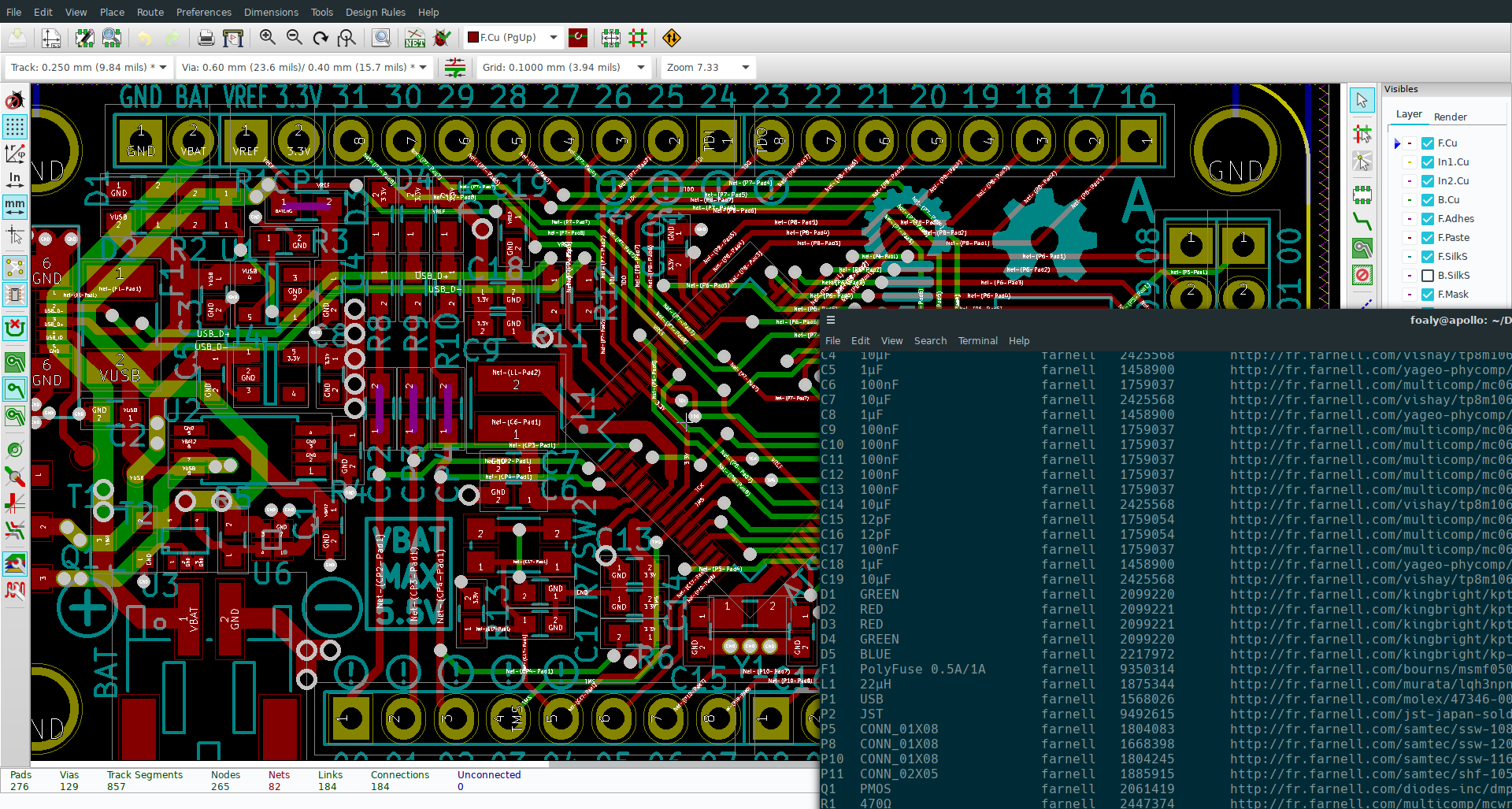
Is it possible to buy the carbide board ?
Hi Robert,
Not yet unfortunately. However, I will keep you informed in the future if I distribute them on Tindie.